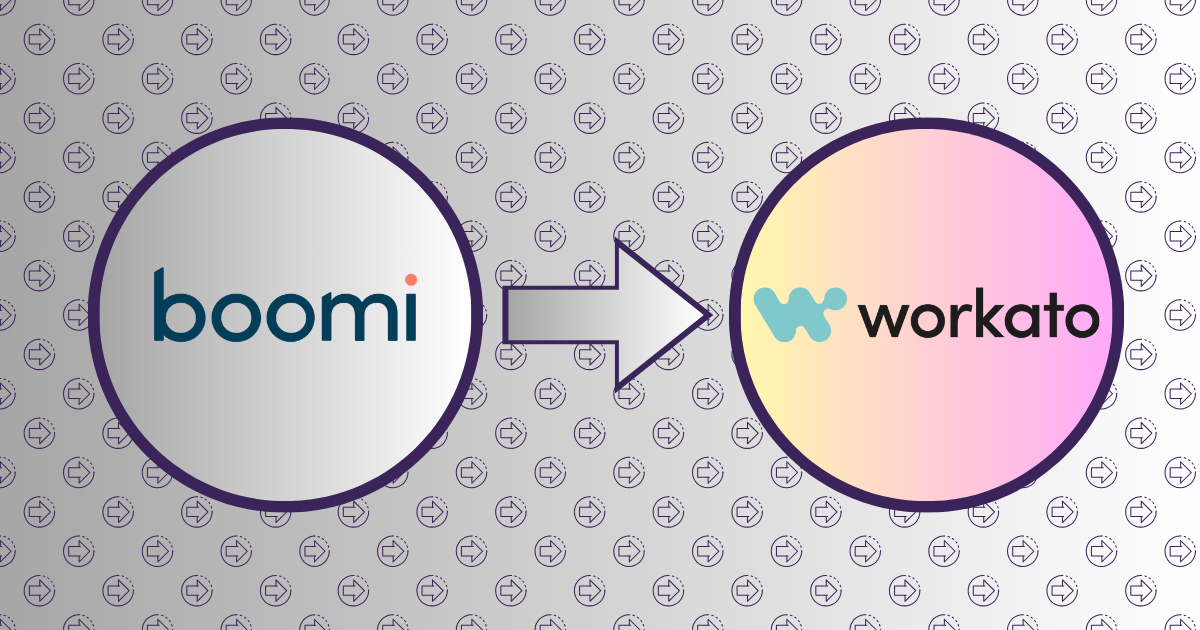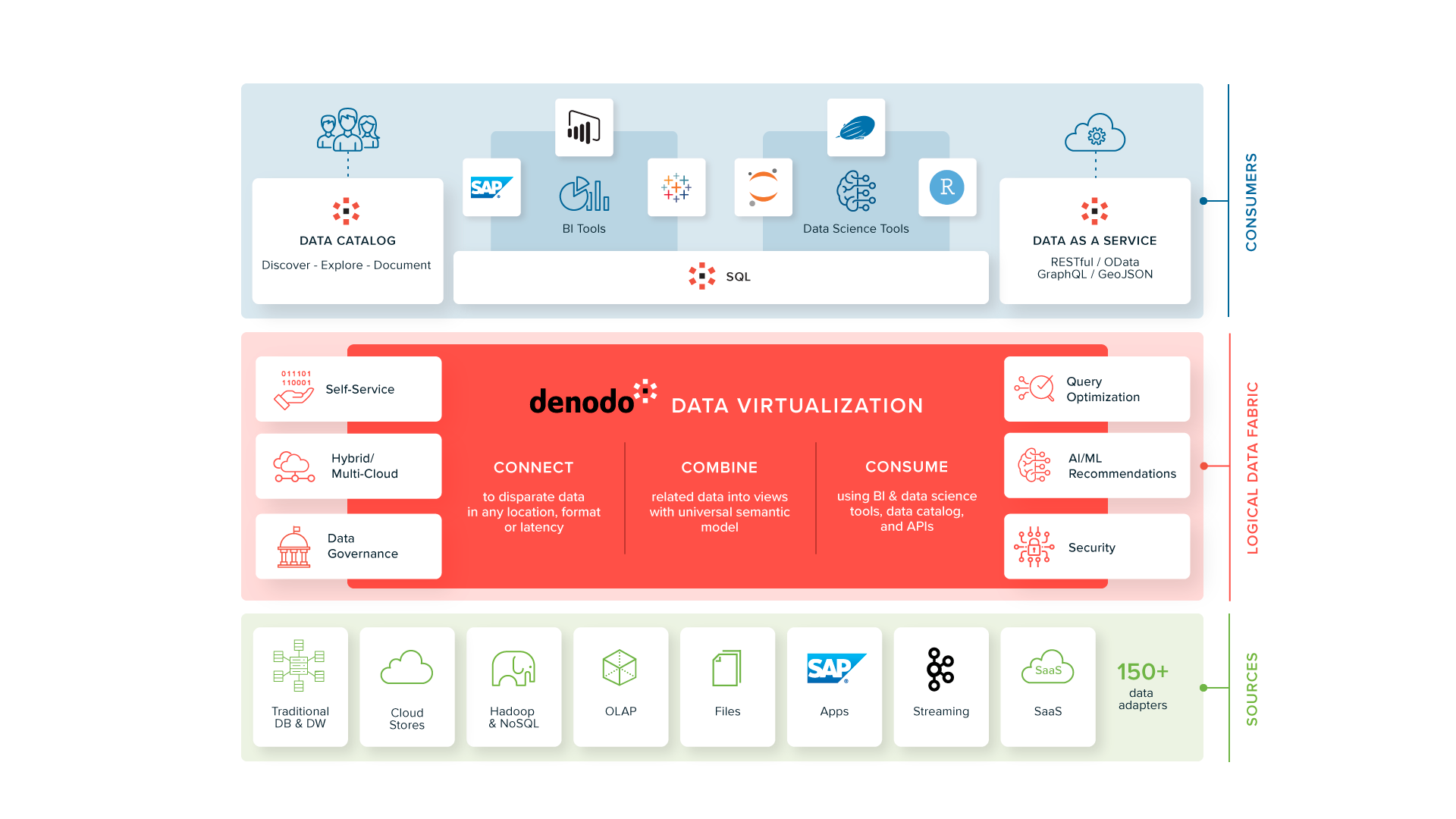
Data Virtualization with Denodo
February 28, 2023
Twenty20 Systems Announces Partnership with Rossum
February 14, 2024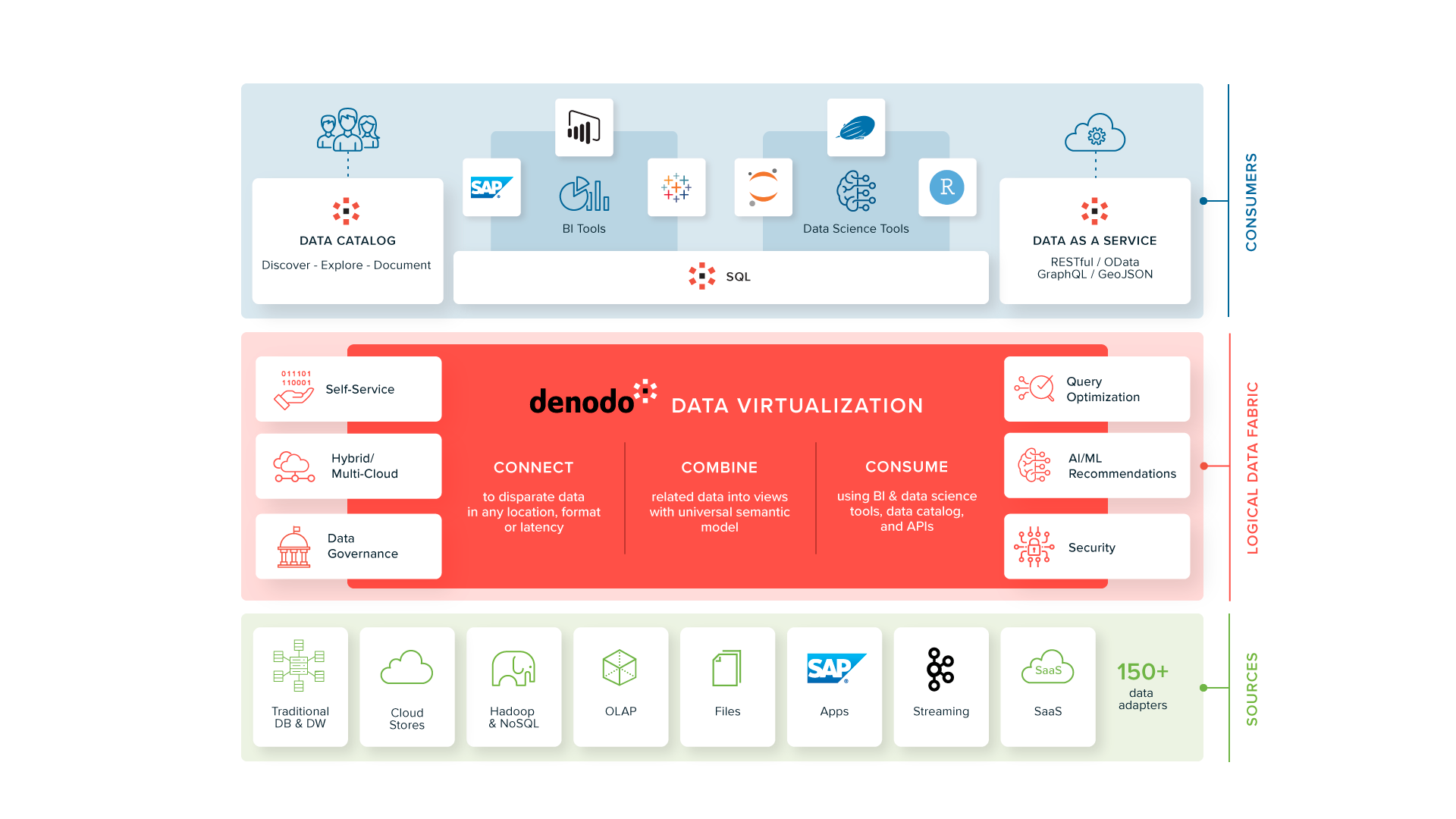
Data Virtualization with Denodo
February 28, 2023
Twenty20 Systems Announces Partnership with Rossum
February 14, 2024Data Sheet for Boomi to Workato Migration
In today's hyper-connected world, enterprises are increasingly relying on a multitude of SaaS and cloud applications to drive their operations. This proliferation of applications, while empowering businesses with enhanced functionality and scalability, also introduces a new level of complexity in terms of integration. Bringing these disparate systems together to achieve seamless data exchange and streamlined operations is crucial for businesses to maintain their competitive edge.
However, the challenge of integration is further compounded by market forces such as economic downturns and evolving customer demands. These factors necessitate a shift towards continuous delivery with enhanced speed, agility, and efficiency. Businesses that fail to adapt to this new reality risk falling behind their competitors.
The Rise of iPaaS and the Promise of Low-Code Development
iPaaS (Integration Platform as a Service) technology providers such as Workato and Boomi (both Gartner MQ leaders) have emerged as a beacon of hope, offering low-code development platforms that enable developers and users to build and deploy workflows much faster than the traditional approach of writing code.
These platforms provide a visual interface and pre-built connectors, drastically reducing the time and effort required to integrate various applications. This democratization of integration has empowered businesses to accelerate their digital transformation initiatives and respond swiftly to changing market conditions.
The AI Revolution: Transforming Integration from Hours to Minutes
Despite the advancements brought about by low-code iPaaS platforms, the pace of business is still outpacing the speed of traditional integration methods. With the advent of artificial intelligence (AI), the expectation has shifted from hours to minutes.
AI is poised to revolutionize the integration landscape by enabling the generation of workflows rather than their manual construction. This paradigm shift will further enhance the speed, agility, and efficiency of integration processes, empowering businesses to operate at an unprecedented pace.
Boomi vs. Workato: A Comparative Analysis
To navigate this rapidly evolving integration landscape, businesses must carefully consider the capabilities and offerings of different iPaaS platforms. Two leading contenders in this space are Boomi and Workato.
Boomi
Boomi is a mature and established iPaaS platform known for its comprehensive features, robust security, and extensive connectivity options. It offers a wide range of pre-built connectors and powerful data management capabilities, making it a suitable choice for large enterprises with complex integration needs.
Workato
Workato is a cloud-native iPaaS platform that emphasizes ease of use, speed, and agility. It boasts a user-friendly interface, a growing ecosystem of pre-built connectors, and AI-powered automation capabilities, making it an attractive option for businesses seeking rapid integration and innovation.
Why Many Customers Prefer Workato
In a recent G2 survey targeting the mid-market segment, majority of respondents have indicated a preference for Workato over Boomi, and we have experienced this first-hand at many of our mid-market customers as well. This preference can be attributed to several factors:
- Ease of Use: Workato's intuitive interface and drag-and-drop functionality make it easier for non-technical users to create and manage integrations.
- Speed and Agility: Workato's cloud-native architecture and AI-powered automation capabilities enable faster integration and deployment cycles.
- Innovation: Workato continuously invests in new features and technologies, staying ahead of the curve in the rapidly evolving iPaaS landscape.
To help businesses make informed decisions, we will compare Boomi and Workato using an example project: employee onboarding. This project involves creating users in Okta and assigning them roles as new employees are onboarded in ADP WorkforceNow.
To further illustrate the key differences between Boomi and Workato, we have compiled a comprehensive table comparing the various components involved in each platform. This component comparison table highlights the key differences between Boomi and Workato in terms of their approach to integration development and management. Boomi's focus on code-based configurations and manual processes makes it a more complex platform, while Workato's visual interface and pre-built components simplify the integration process and reduce the need for technical expertise.
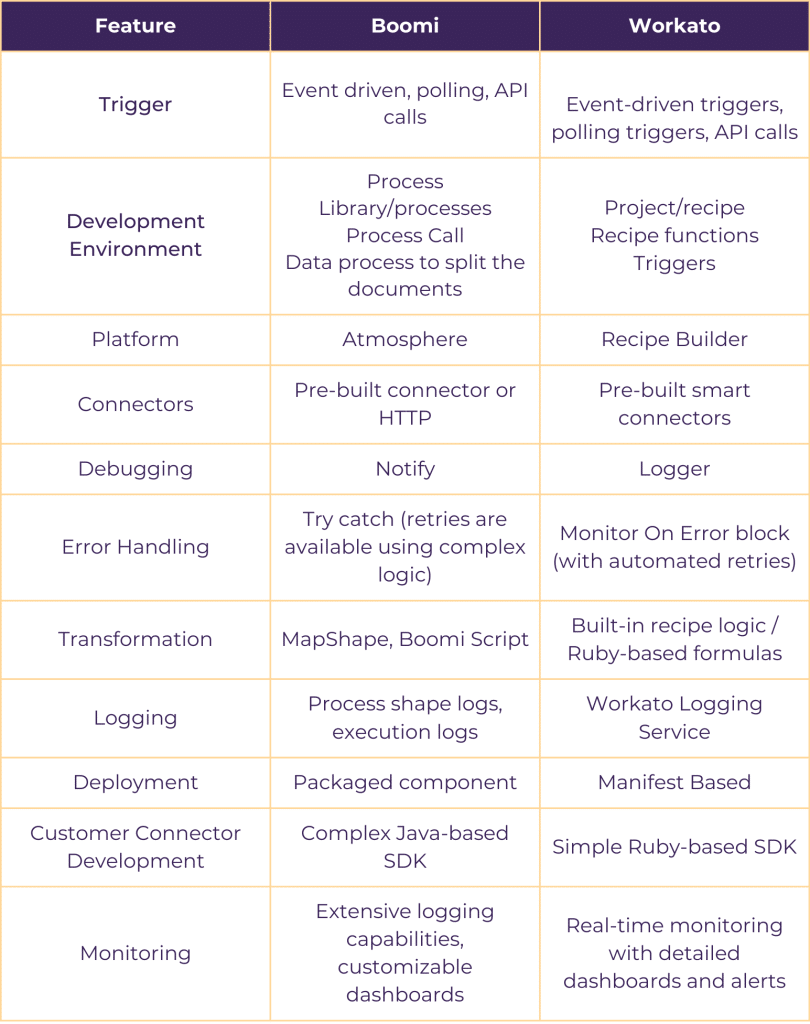
Now let's dive deep into some of the features and see how the platforms work.
Development Environment
In Boomi, the development platform is called AtomSphere Platform and developers primarily use the Process Library of Connections and Processes. Integration workflows are created using drag-and-drop shapes. There are 3 main shapes: connect, execute, and logic using which to integrate applications as well as share data between various backend systems. There are 3 main steps in developing integrations with Boomi. First, choose the action to perform like getting, sending or listening. Second, choose the connection with the application with which to carry out a specific action (read, write, execute, query, search), and lastly, choose what will happen once you receive a response to the action.
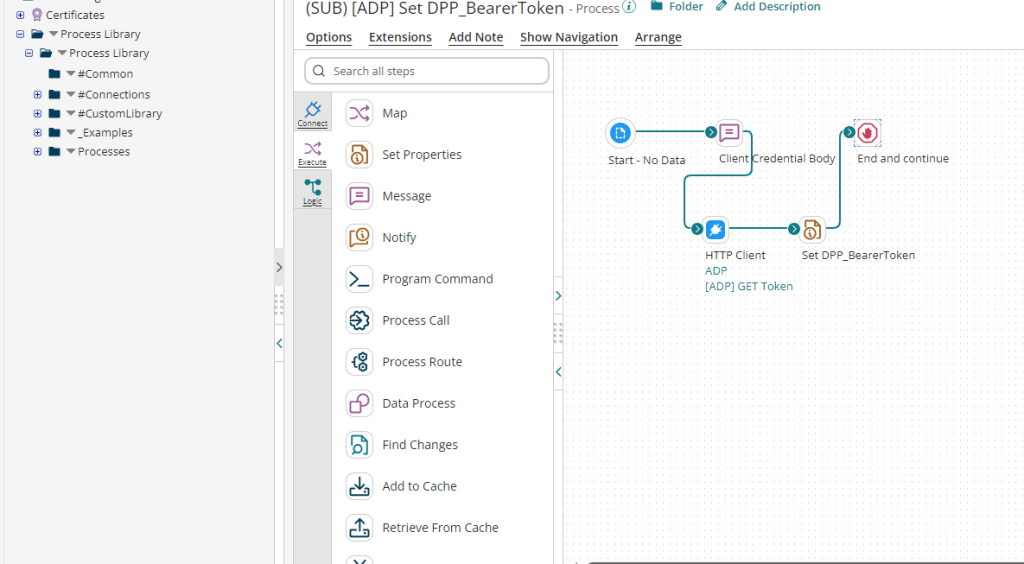
Fig 1. ADP Connectivity to Okta in Boomi
In Workato, we use Projects for development. Projects are centralized repositories for assets such as recipes, connections and subfolders. Recipes are essentially workflows that perform integrations that are system level with various applications (or) process automations that can have a human-in-a-loop type activity. Each recipe contains a trigger and set of one or more actions and connectors. When a recipe is turned on, it waits for a triggering event to run the set of actions. A job is the entire flow of each trigger event through the recipe. The recipe builder has a vertical documentation-like layout that acts as a self-documenting capability allowing anyone to follow and understand the recipe logic. In Boomi, a developer will need to explicitly add name shapes and comments, while in Workato, actions are automatically documented with optional add-on comments. See an example recipe below.
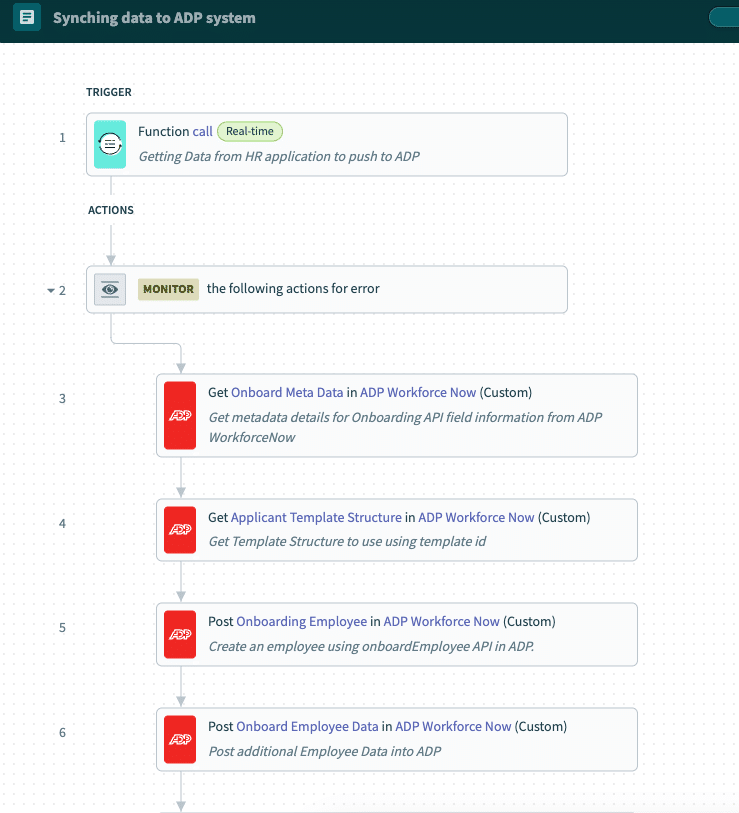
Fig 2. Sample Recipe in Workato for development
Connectors
Both platforms provide a wide range of connectors. In Boomi, there are inbuilt connectors or the ability to leverage connector SDK to build one. There are 4 types of connectors in Boomi -. Application connectors, Event-driven connectors, Technology connectors, and Custom connectors. All connectors have a connection and an operation. You can also use the HTTP connector to do REST operations and the SOAP connector for SOAP requests. In Workato, it’s somewhat similar. A connector comprises of authentication methods, triggers, and actions. Workato’s connector SDK lets us build custom connectors that doesn’t readily exist in the community.
That said, Workato has around 1200 prebuilt connectors. The HTTP connector is used for handling raw JSON data from API invocations. JSON is the default format unless specified otherwise in triggers and actions - a JSON parser error will be shown if the SDK expected JSON and received another format. Workato also provides users with a unique target URL to send webhooks to. Webhooks received can be immediately processed by a recipe as if its a real-time trigger event. Both HTTP connectors and Webhooks typically play a major role in the migration of workflows from Boomi to Workato.
Debugging and Error Handling
For troubleshooting, you have debug logging and trace logging in Boomi. For runtime debugging you can click on a particular shape and click on source shape data and click on the notepad to view the data. Similarly in Workato, you can perform Job debug tracing through Workato logging service. For runtime debugging you can simply use the logger.
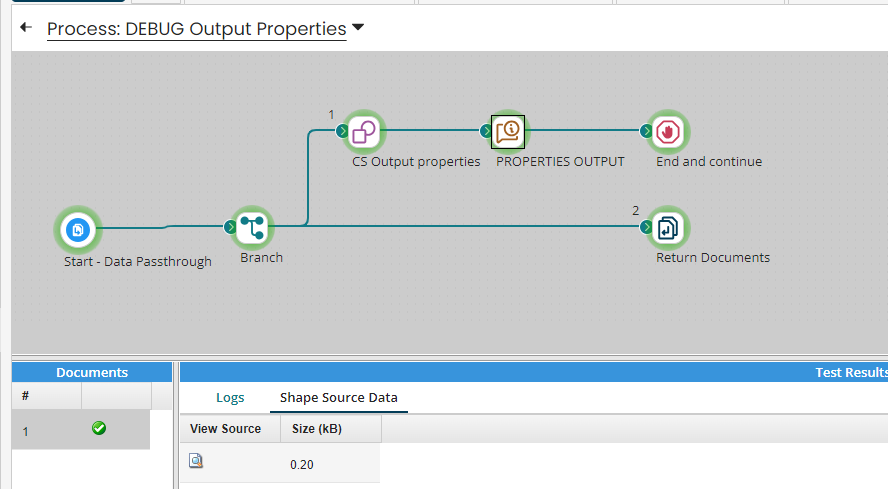
Fig 3. Runtime Debugging in Boomi
There are 3 types of errors in Boomi. Runtime errors, Process errors and Document errors. To view runtime errors, you use the atom management and view run time logs. For process errors, you use process reporting and process logs. For document errors, you use the document log.
Workato comes with dashboard which provides a single pane view of all the recipes and successful jobs and failed jobs. When you click on the list of failed jobs, it takes you to the failed instance and you can pinpoint the step it failed and recover from it. You also have the jobs report where you can look at the list of failures in a specific recipe. RecipeOps is a wonderful feature by Workato where recipes are monitored and tracked for job failures, stoppages and workspace activity. You can set rule-based recovery restart and notification, planned shutdown and restarts.
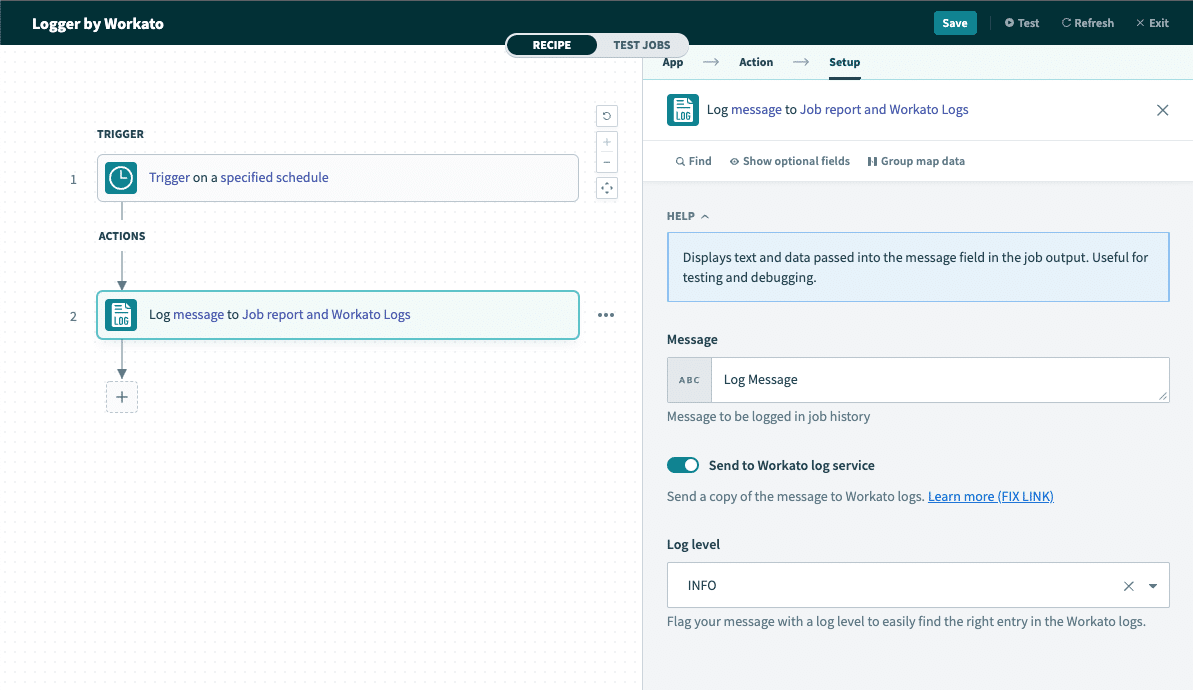
Fig 4. Logger by Workato
Error handling is also very easy and intuitive in Workato. Errors are handled using the Monitor-on-Error block. Majority of the errors are handled using this block. You can set the number of retry times, different action steps based on the error codes, email, slack or sms notify the error or stop the job altogether. When you click on each step you have the input, output and debug options which shows the run time data.

Fig 5. Error Handling in Workato
Logging
Process logs in Boomi are temporary and unless explicitly saved you lose the logs after 10 days. Logs are defined as INFO, DEBUG, WARNING and SEVERE. You do not have a 1-1 relationship between the code and the log which makes it difficult to pinpoint the errors. Sometimes with large datasets you have to write a python script to filter out the errors you are looking for.
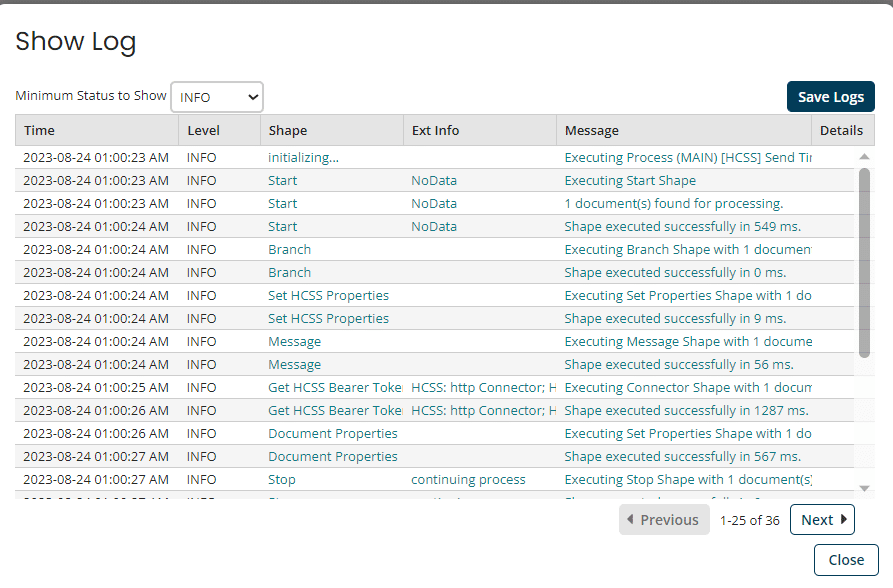
Fig 6. Process Logging in Boomi
Workato has a fantastic logging system through Logger which acts as a centralized repository that can be easily searched. You also have the option to add logging for additional datapills that are used in the recipe to aid with further analysis.
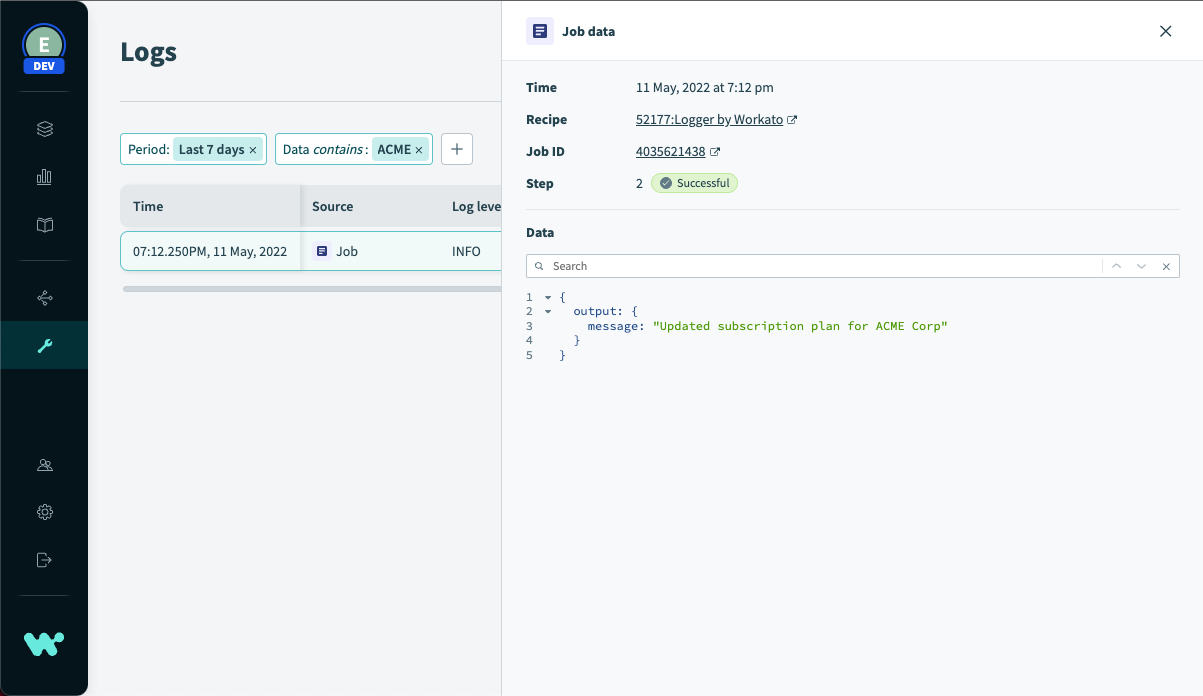
Fig 7. Logging in Workato
Deployment
In Boomi, you create point-in-time versions of processes or other deployable components called packaged components. The packaged component acts as a snapshot of the current process and shields it from the build tab. Assign those specific versions to one or more environments to be available to run and deploy the packaged component.
In Workato, you have the option to deploy the whole project or choose individual assets to deploy across environments. When you are deploying projects for the first time you have to reconnect the connections in the target environment. A package zip file can be deployed manually using package import UI or Workato platform APIs. You can also initiate the deployment from CI/CD server using a cURL request.
Data Transformation/Mapping
Data transformation is the process of transforming data from one format to another. This helps seamless communication and data flow between different applications and systems maintaining a state of synchronicity or harmony.
In Boomi, you transform data using the map shape from one format to another. The map shape references a predefined map component. Business rules shape is used to set the if/else and and/or logic to control the flow of documents.
In Workato, you can use recipe logic or lookup tables to transform data, in addition to using field-level mappings. This functionality is comparable to Boomi’s map shape, however Workato offers better DX/CX and easy maintenance. Workato also provides a rich set of formulas that can be used in the recipe logic to accomplish transformations. For a small subset of values, the lookup tables can be used.
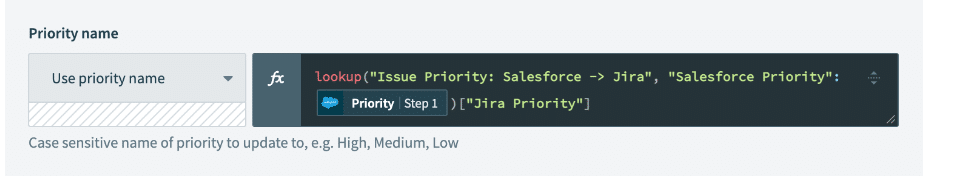
Fig 8. Sample formula logic in Workato
In addition, Workato had recently announced the “AI @Work” that has a co-pilot functionality that readily presents itself for developers within the platform. This is where we accelerate from the hours to minutes ability that was mentioned at the beginning of the article. It provides a set of AI features for the Workato platform that includes an OpenAI connector, recipe/connector Copilots, GEARS AI and WorkbotGPT. It will require a separate article to discuss the power of AI@Work in its entirety.
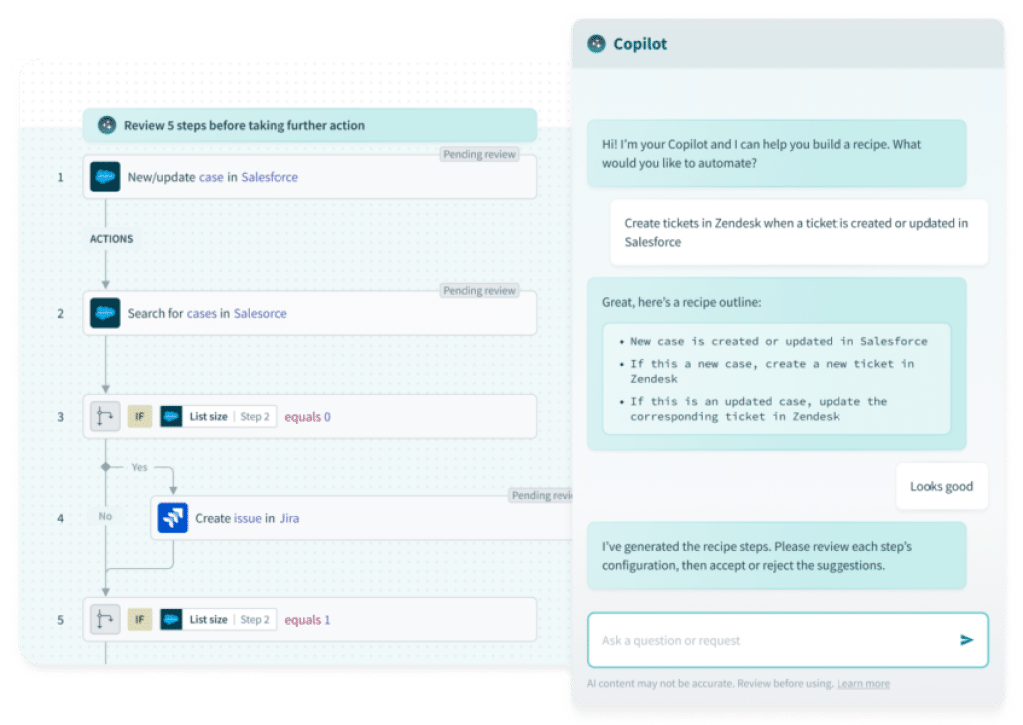
Conclusion
In conclusion, Workato is a Gartner leader ahead of every other iPaaS platform including Boomi for a reason and many of the highlights have been provided in this article. Workato caters to various market segments from large enterprises to commercial mid-market companies to SMBs. Workato brings together integration and automation within the box and by adding AI capabilities, it aims to create a category for itself - “enterprise automation”.
Twenty20 Systems has been a Workato partner for the past many years delivering successful implementations to a variety of customers across industry segments. We have been awarded “Workato Delivery Partner of the Year - Americas” for 2023 by Workato and we continue to expand our delivery footprint across the globe.
About the Author

SK Soundarrajan
SK, our esteemed Chief Technology Officer, is a seasoned technologist boasting over 15 years of extensive experience across diverse domains such as enterprise software, B2B, B2C, and SaaS technologies. SK is a multifaceted individual whose passion for innovation is reflected not only in his professional endeavors but also in his diverse interests. Outside the realm of technology, he finds solace in the imaginative world of anime, enjoys diving into literature, stays active through running, and explores creativity in the kitchen through his culinary adventures. His broad spectrum of interests enriches his problem-solving approach, fostering a holistic and creative perspective in his leadership. SK's commitment to technological excellence and his well-rounded nature make him an invaluable asset to our organization.