
Bridging the Gap: Replicating MuleSoft’s Scatter-Gather in Workato
September 30, 2024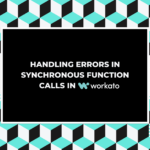
Handling Errors in Synchronous Function Calls in Workato
June 10, 2025
Bridging the Gap: Replicating MuleSoft’s Scatter-Gather in Workato
September 30, 2024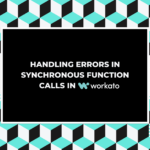
Handling Errors in Synchronous Function Calls in Workato
June 10, 2025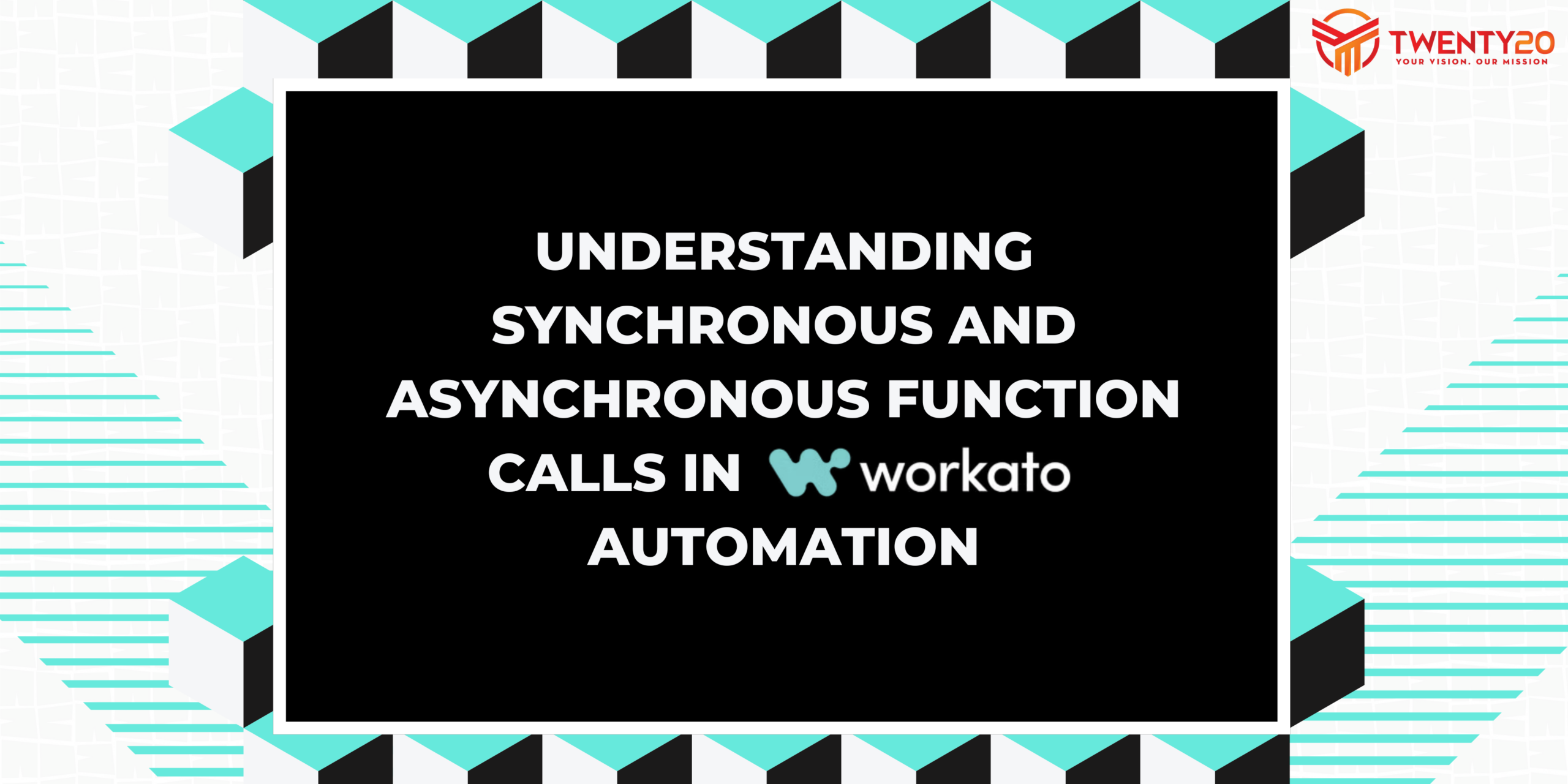
Understanding Synchronous and Asynchronous Function Calls in Workato Automation
In modern automation, function calls play a huge part — enabling systems to execute tasks efficiently, exchange data, and trigger workflows in real time. Whether you're integrating applications, orchestrating business processes, or optimizing API interactions, the way you structure these calls — synchronous or asynchronous — can significantly impact performance, resource allocation, and user experience.
In platforms like Workato, choosing between these two approaches is more than just a technical decision; it shapes how quickly your workflows respond, how they handle dependencies, and how scalable they remain as demand grows. This article breaks down both methods, highlights their key differences, and provides a practical comparison table to help you make the best choice for your automation needs.
What Are Synchronous and Asynchronous Function Calls?
Synchronous Function Calls
A synchronous function call is a type of execution where a task runs sequentially, meaning each function must complete before the next one starts. The caller (or parent process) waits for the function to return a result before proceeding. This ensures a strict order of execution, making it suitable for workflows that require immediate feedback, error handling, and data consistency. However, since each function call blocks the next one from running until it finishes, this approach can slow down overall processing if tasks take longer to complete.
Key Points:
- Sequential Execution: Each function is executed in a strict, step-by-step manner. A new function call does not begin until the previous one has returned its result, ensuring a structured and orderly process.
- Predictable Flow: Because tasks run in a defined sequence, the execution path is clear, making debugging and troubleshooting easier. This is particularly useful in workflows that require precise control over task order.
- Blocking Behavior: Because tasks run in a defined sequence, the execution path is clear, making debugging and troubleshooting easier. This is particularly useful in workflows that require precise control over task order.
- Immediate Error Handling: Errors are detected and addressed as soon as they occur, preventing faulty data from propagating further in the workflow. This makes synchronous execution more reliable for critical operations.
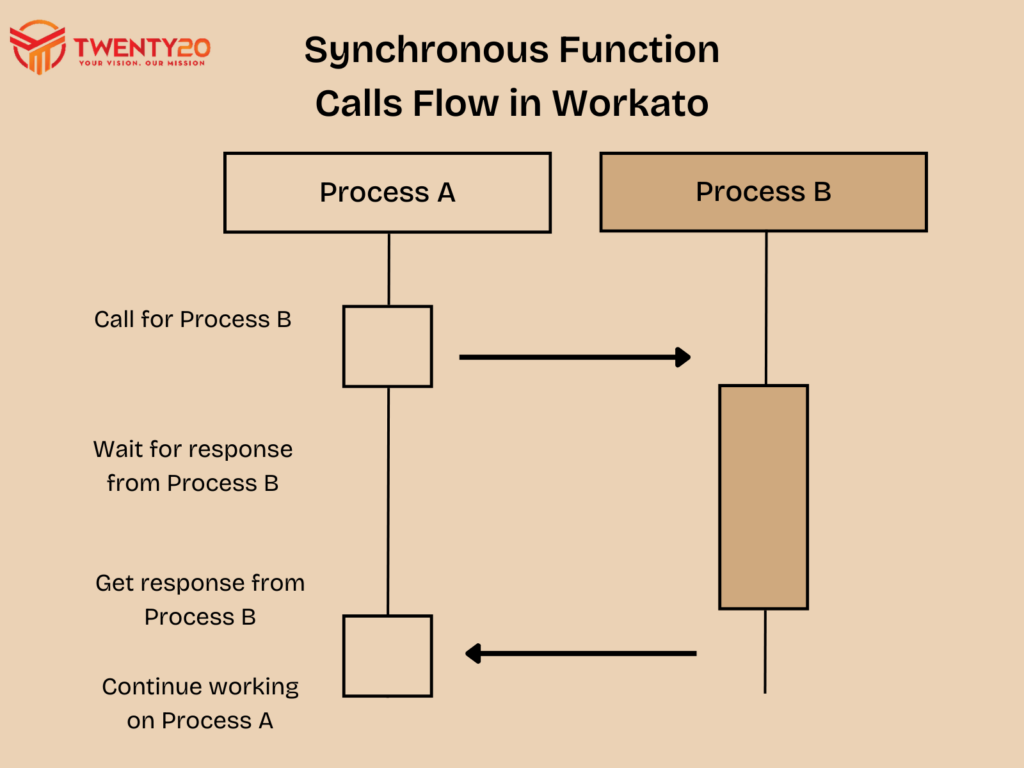
Asynchronous Function Calls
An asynchronous function call allows tasks to run independently without blocking the execution of subsequent tasks. Instead of waiting for a function to complete, the system continues executing other operations, improving efficiency and responsiveness. Once the asynchronous task finishes, a callback function, promise, or event is used to handle the result. This approach is particularly beneficial for high-performance applications, I/O-bound operations, and workflows that involve multiple independent tasks. However, it also introduces added complexity in managing coordination, error handling, and dependencies between tasks.
Key Points:
- Concurrent Execution: Unlike synchronous calls, asynchronous execution allows multiple tasks to run in parallel or be scheduled efficiently, reducing idle time and improving throughput.
- Enhanced Performance: Since the system does not wait for tasks to finish before moving on, it maximizes resource utilization and reduces bottlenecks, making it ideal for network requests, database operations, and other time-consuming processes.
- Increased Complexity: Managing asynchronous workflows requires handling callbacks, promises, or async/await structures. Ensuring proper sequencing, error handling, and data consistency can be more challenging compared to synchronous execution.
- Non-blocking Behavior: The caller does not have to pause while waiting for a response. Instead, it continues executing other tasks, making asynchronous processing more scalable and responsive.
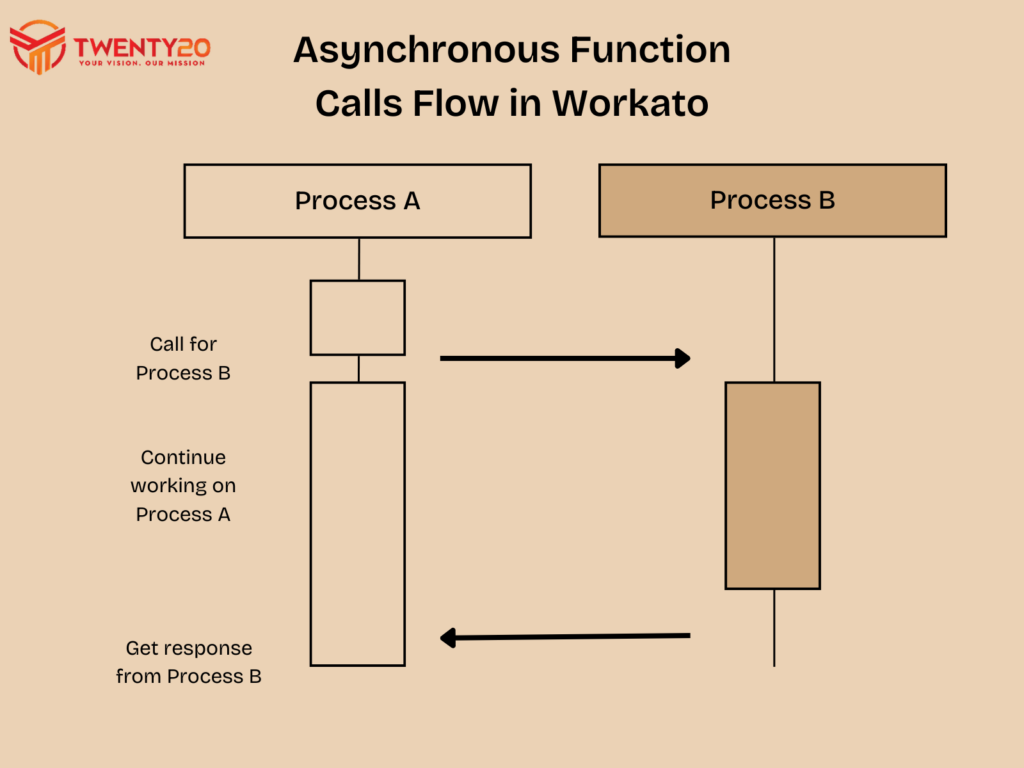
Below is a comprehensive comparison between Synchronous and Asynchronous Function Calls:

Enhancing Workflow Efficiency with Best Practices
Choosing between synchronous and asynchronous function calls is key to optimizing workflow efficiency. By understanding dependencies, error-handling strategies, resource utilization, and Workato’s built-in features, you can determine the best execution model for your automation needs. Let’s explore the best practices for selecting the right approach.
1. Identify Dependencies Clearly
- Synchronous:
Use when tasks depend on the completion of previous steps. This is crucial in scenarios where data consistency, transactional integrity, or real-time decision-making is required.
Example Scenario: Processing an Online Order- Step 1: Validate payment details.
- Step 2: Deduct the amount from the user’s account.
- Step 3: Confirm the order and generate an invoice.
- Step 4: Send a confirmation email to the customer.
- Asynchronous: Ideal when tasks are independent and can be processed concurrently. This improves efficiency, reduces wait times, and maximizes resource utilization. This approach is particularly useful in scenarios where high performance, responsiveness, and scalability are required. By running multiple tasks concurrently, asynchronous calls reduce bottlenecks, improve system efficiency, and enhance user experience in applications handling large volumes of requests.
Example Scenario: Processing Customer Notifications
- A user completes an online purchase.
- The system needs to send:
- An order confirmation email
- A shipping request to the warehouse
- A loyalty points update in the customer’s profile
2. Error Handling Strategies
Error handling differs significantly between synchronous and asynchronous function calls due to the timing of error detection and resolution.
-
Synchronous Execution: Immediate Error Detection & Handling
Synchronous calls execute sequentially, allowing errors to be detected and handled immediately before proceeding to the next step. This makes them ideal for workflows requiring transactional consistency and real-time decision-making.
Example: In a bank fund transfer, if an account verification step fails due to insufficient funds, the process must stop immediately to prevent an incorrect transaction.
-
Asynchronous Execution: Handling Errors in Distributed Processes
Asynchronous workflows do not wait for task completion, meaning errors may not be detected immediately. A structured approach is required to monitor failures and ensure recovery without disrupting other processes.
Example: In an email notification system, if an email service fails, messages can be queued and retried later without affecting other operations, such as order fulfillment.
Selecting the right error-handling approach ensures synchronous workflows maintain reliability and asynchronous workflows remain scalable and resilient.
3. Optimize Resource Utilization
To maximize efficiency, it's important to determine whether a task is CPU-bound or I/O-bound, as this affects whether synchronous or asynchronous execution is more suitable.
- CPU-bound tasks require intensive processing power. These tasks benefit from synchronous execution or multi-threading to ensure they run efficiently.
- I/O-bound tasks involve waiting for external operations, such as API calls, database queries, or file processing. Asynchronous execution is more effective in these cases, as it allows other tasks to continue running while waiting for responses.
Example:
- Synchronous:
In image processing, where multiple transformations (e.g., resizing, filtering, compression) must be applied in a specific order, synchronous execution ensures each step completes before the next begins, maintaining data integrity.
- Asynchronous:
In fetching data from an external API, an asynchronous approach allows the system to continue executing other tasks instead of idly waiting for the response, improving overall performance and responsiveness.
4. Use Workato’s Built-in Features
Workato provides built-in tools to balance synchronous and asynchronous execution efficiently within workflows.
- Job Queues and Triggers: These features support asynchronous execution by scheduling background tasks without blocking the main workflow. This is useful for handling large volumes of requests, such as batch data processing or delayed API calls.
Example: A company needs to process thousands of employee payroll records. Instead of processing each one sequentially, job queues allow payroll calculations to be distributed across multiple jobs running in parallel, reducing overall processing time.
- Conditional Branching: Workato allows you to combine both synchronous and asynchronous calls within a single recipe. This enables you to handle tasks that require immediate execution while offloading independent tasks to run in the background, improving efficiency in complex workflows.
Example: A customer support system must check ticket urgency before responding. High-priority tickets trigger an immediate response (synchronous), while low-priority tickets are queued for later processing (asynchronous), ensuring efficient workload management.
Conclusion
Understanding and leveraging synchronous and asynchronous function calls in Workato can empower you to build highly efficient and responsive automated workflows. By choosing the right approach based on task dependency, performance requirements, and error handling needs, you can optimize your integrations and significantly improve user experience. Whether you’re dealing with critical sequential operations or need to execute multiple tasks in parallel, mastering these concepts will provide you with the flexibility and control needed to tackle complex automation challenges effectively.
Harness the power of both synchronous and asynchronous calls in your Workato recipes to streamline processes, reduce latency, and enhance overall system performance.
Ready to elevate your workflow automation game?
Looking for curated automation solutions to streamline your business operations? Contact Twenty20 Systems to automate repetitive tasks, increase efficiency, reduce errors, and enhance productivity—helping you stay ahead of the competition. Don't let manual processes slow you down and limit scalability—get in touch today to transform your workflow!
About the Author

Aishwarya Bhangale
Meet Aishwarya, our Associate Software Engineer, who has transformed business processes through innovative automation solutions. She has designed and implemented seamless integrations across platforms like Workday, Slack, and Google, optimizing workflows and enhancing operational efficiency. Her expertise in Salesforce and Workato has streamlined IT support, improved data synchronization, and empowered teams with powerful tools like Slack bots and AI-driven knowledge automation. Aishwarya’s dedication to excellence and passion for innovation drive impactful results in every project she undertakes.
